Submitted Forms
We are now ready to submit a form and see the result in the Admin Module
- Open a browser and load the page - https://demo.dashnetics.com.au/test (replace demo with your domain)
- Enter a First Name and Last Name into the fields - For Example, John Smith
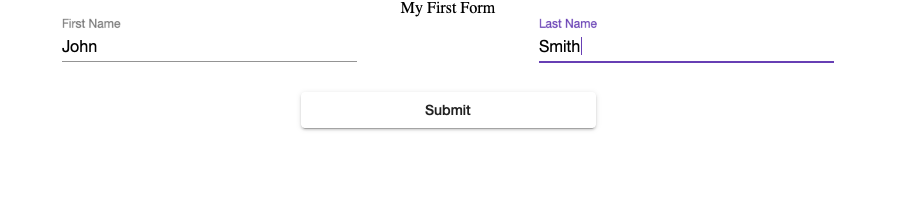
We will now look at the data saved by Dashnetics.
- Press the Submit button
- Go to the Admin Module
- Select the Admin Module Menu
- Select 'Page Management'
- Select 'Submitted Forms'
- Select the Test form from the 'Form' dropdown to show the submitted form
- Select the form to open the row to view the submitted form data
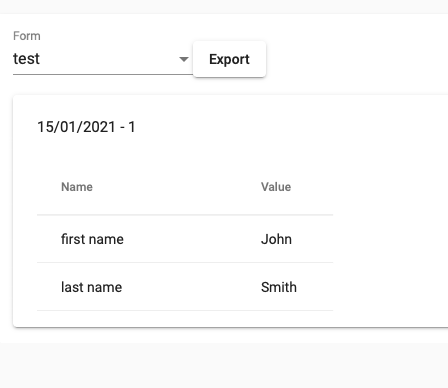
We have now created our first page, added a form and can receive data from it.