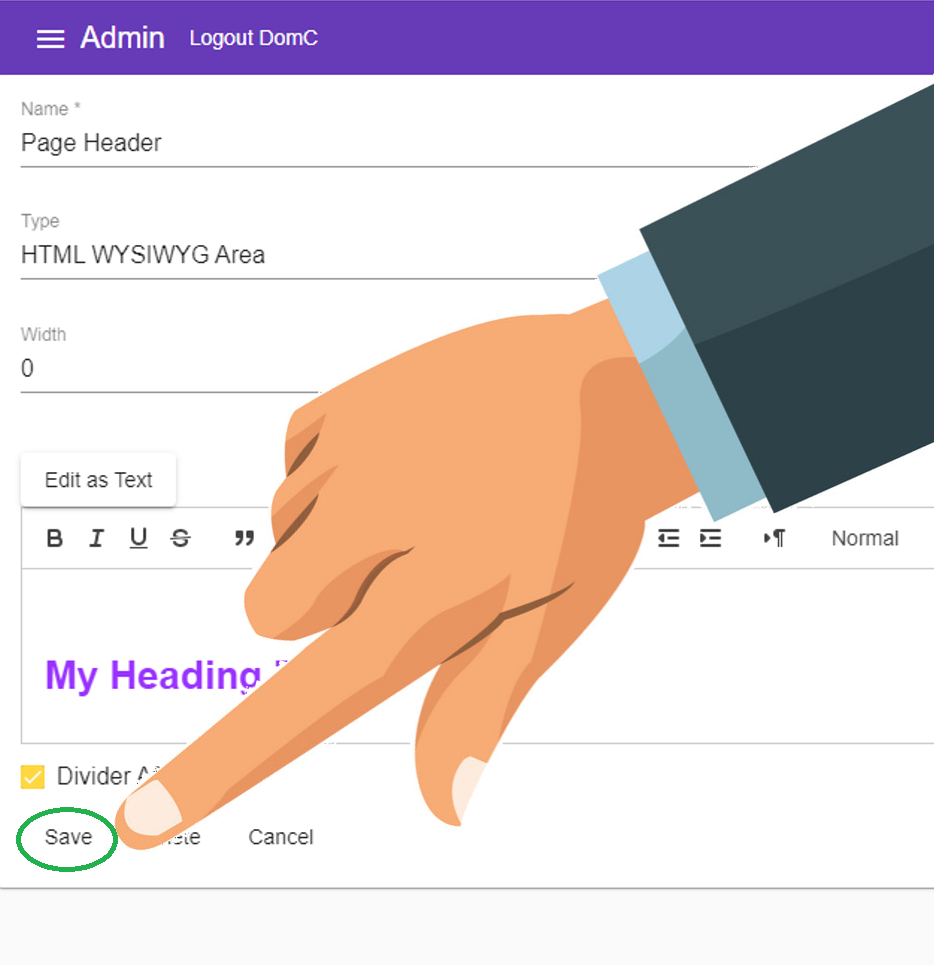Add a Font
Fonts can be applied to Pages by adding them as an HTML Text Area.
To Add a Font-Family to your Page#
Let's add a Font to our Site.
1. Log into your Admin Module
To access your admin site, simply type "admin." before your public url.
eg: https://admin.demo.dashnetics.com.au
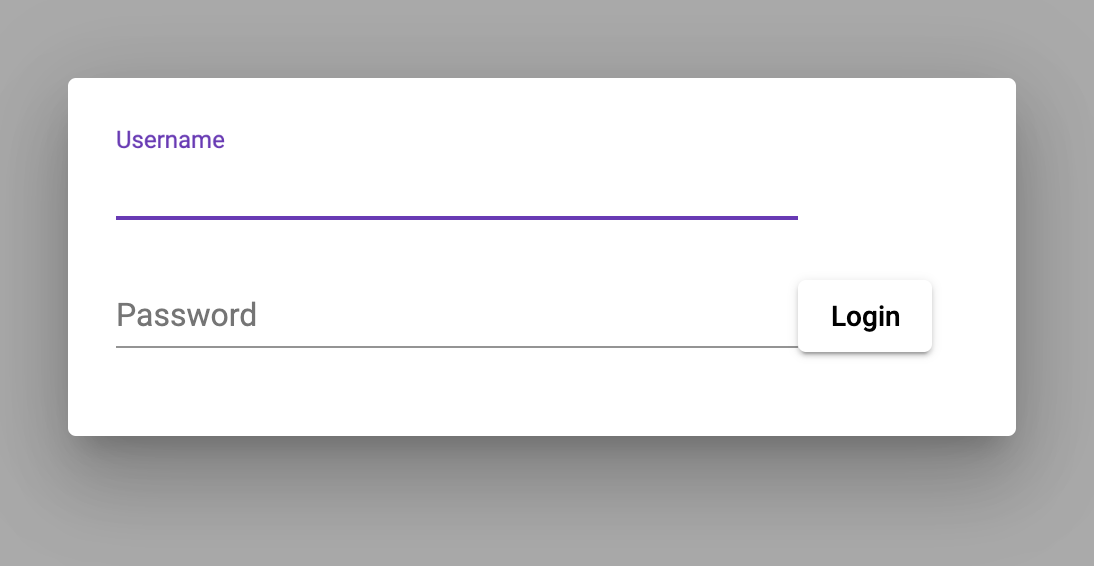
2. Select the

3. Select
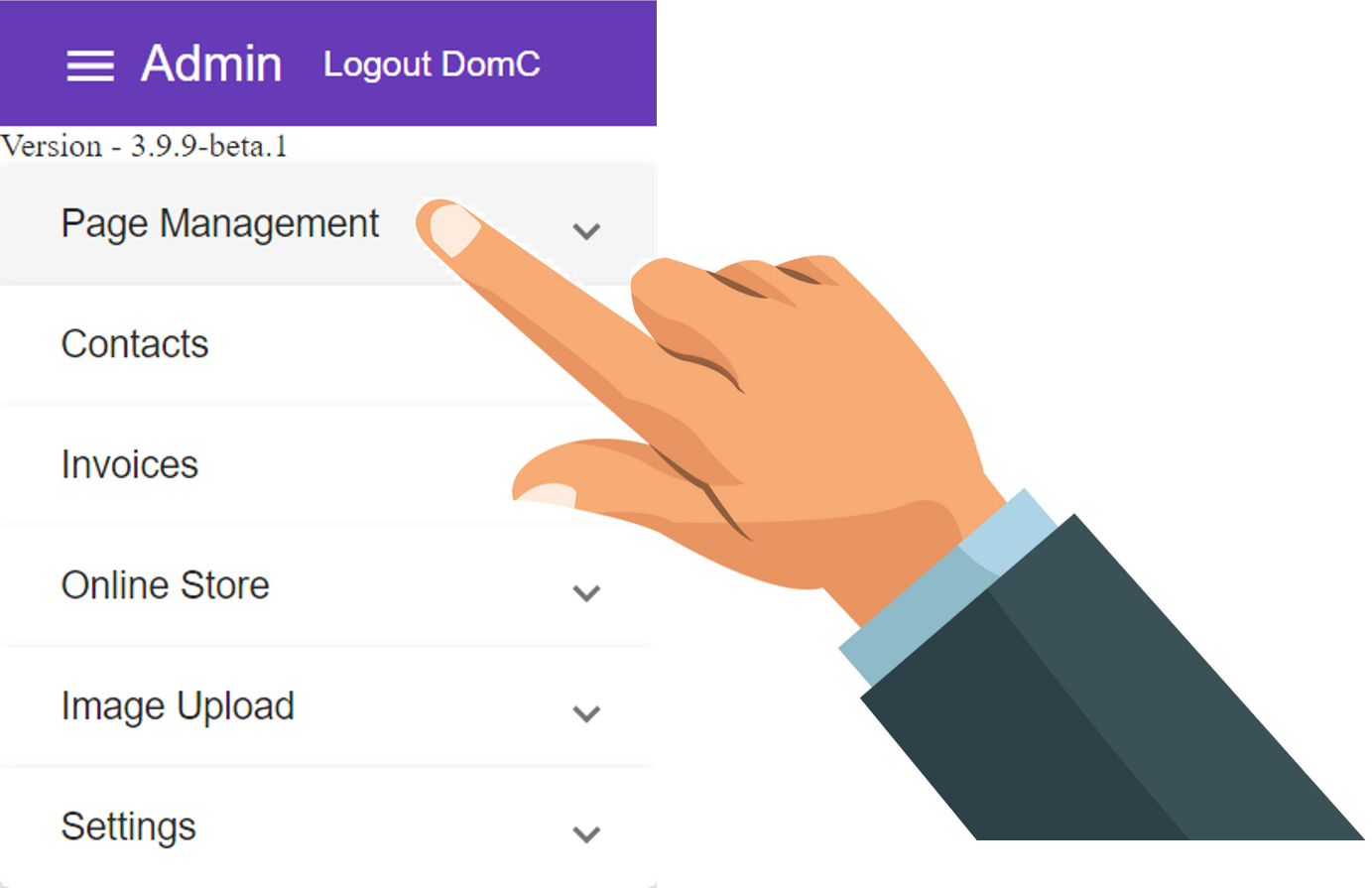
4. Select
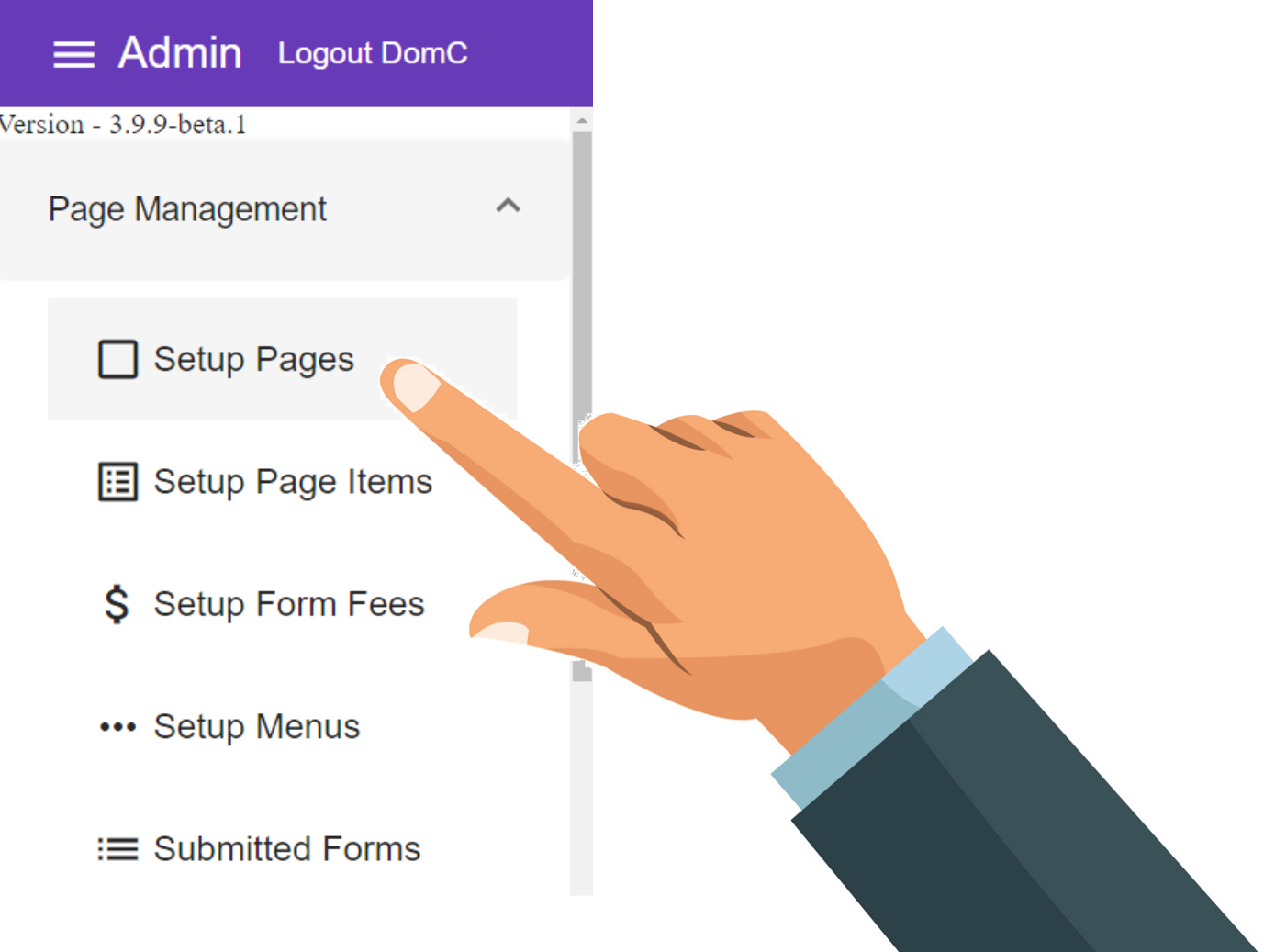
5. Select Items Icon
Each page will be listed, choose the "Items" Icon next to the page you want to change.
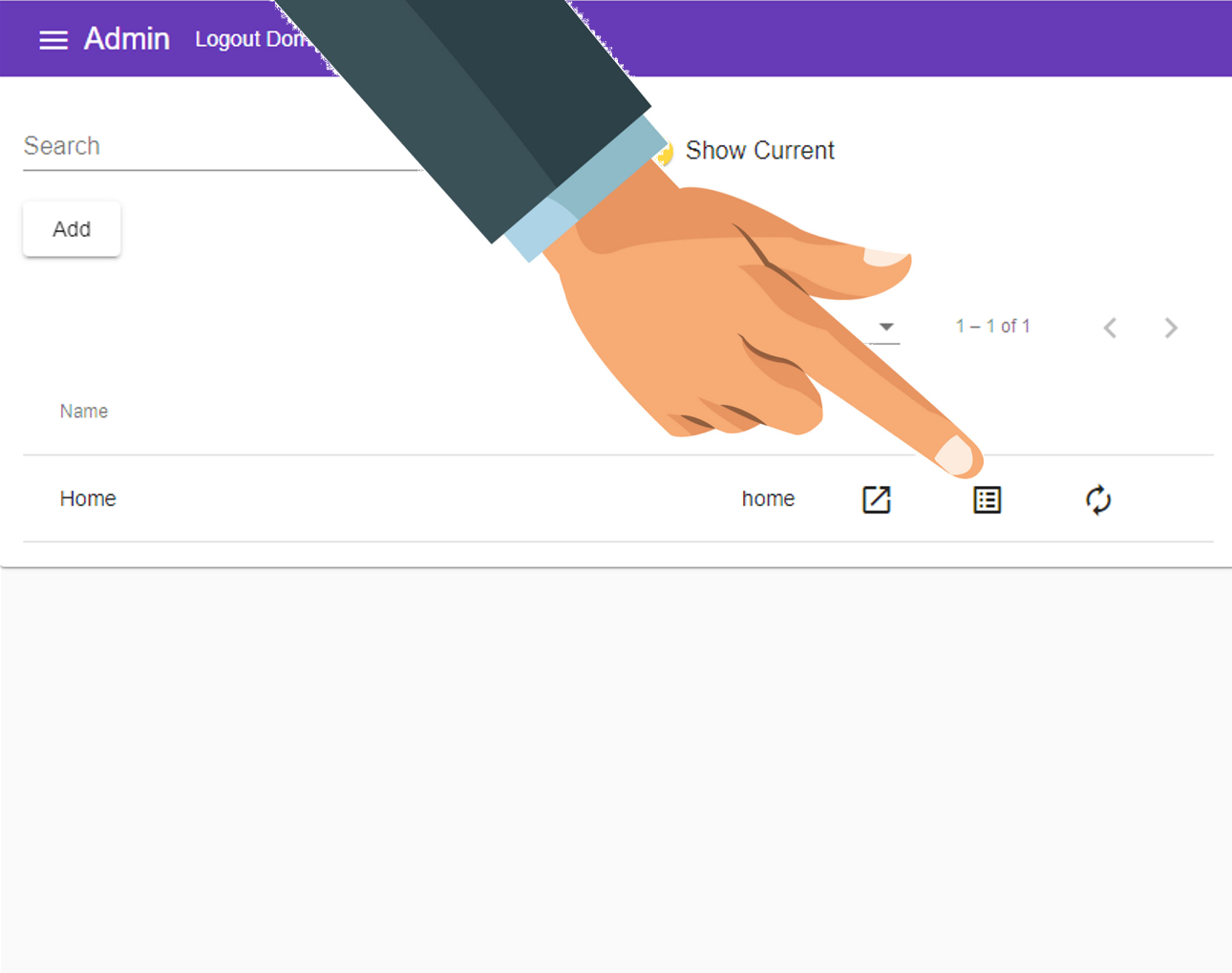
6. Select
To begin adding a new Item to the page
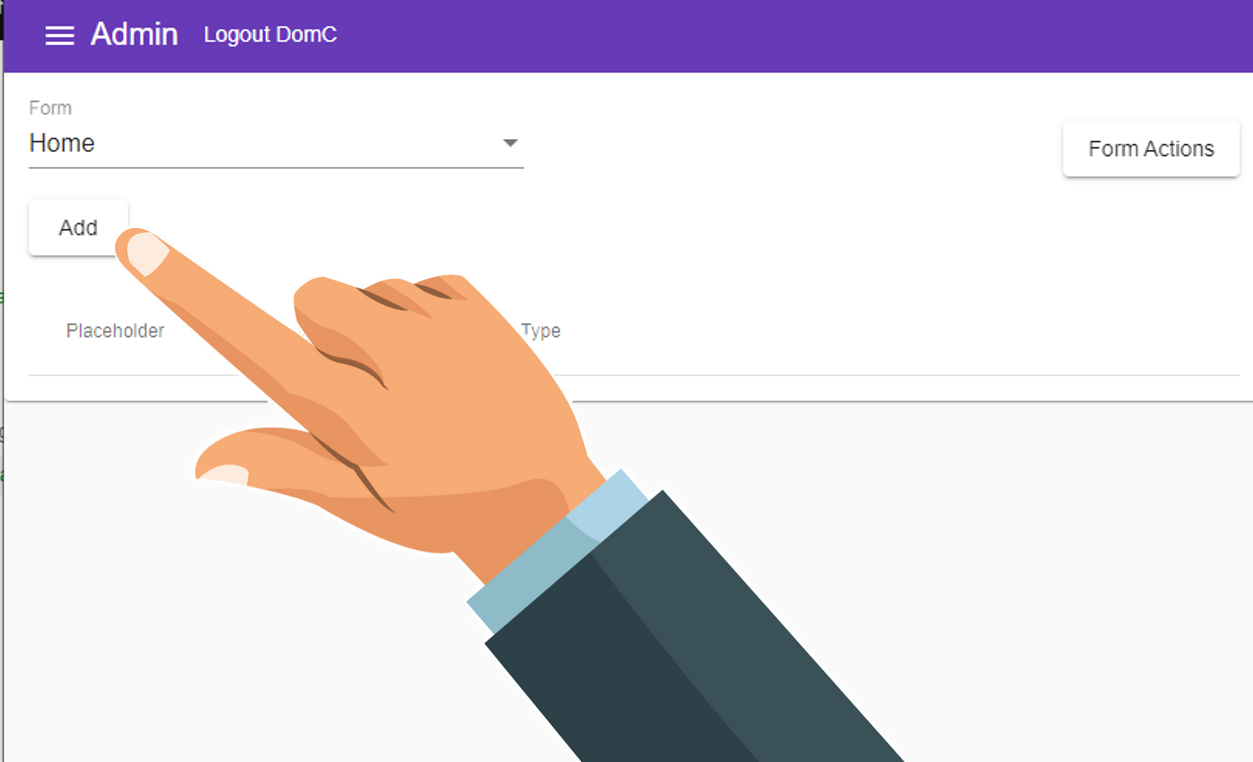
7. Enter a Name for your Styling
- For example, "CSS"
Names can contain spaces or any characters
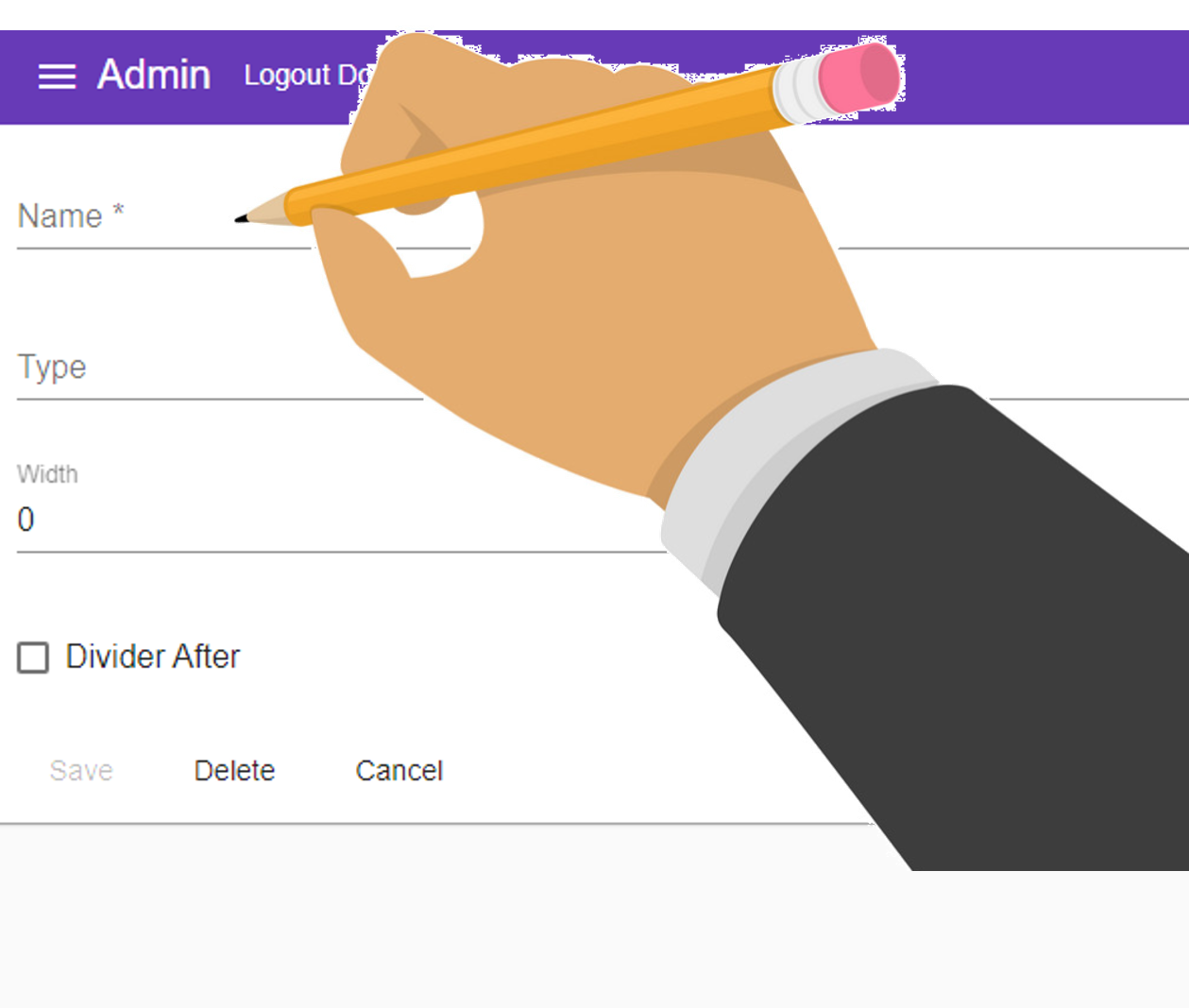
8. In the Type dropdown, choose "HTML Text Area"
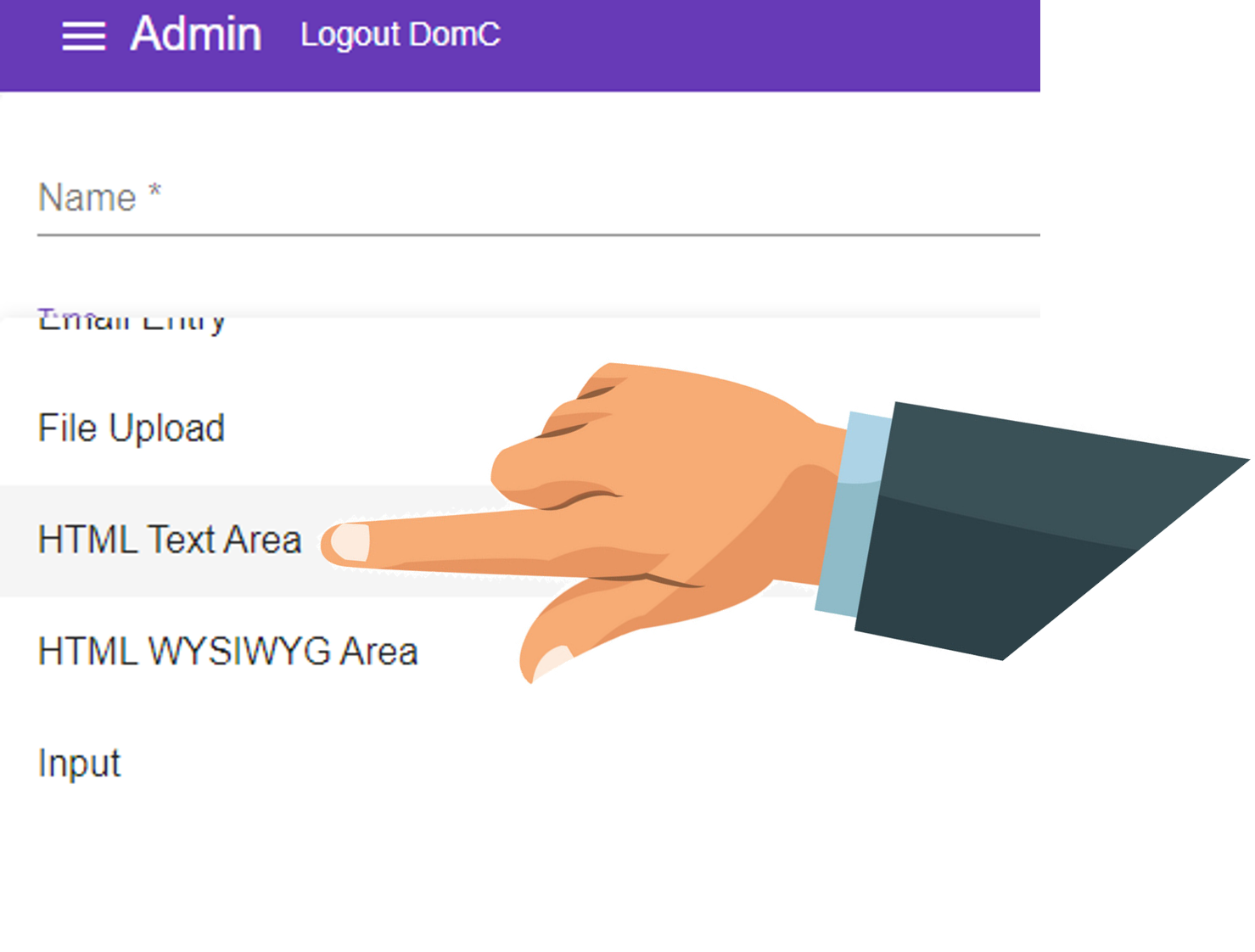
9. Width can remain as "0"
Width "0" means the item will display at the DEFAULT width.This can be changed later if necessary
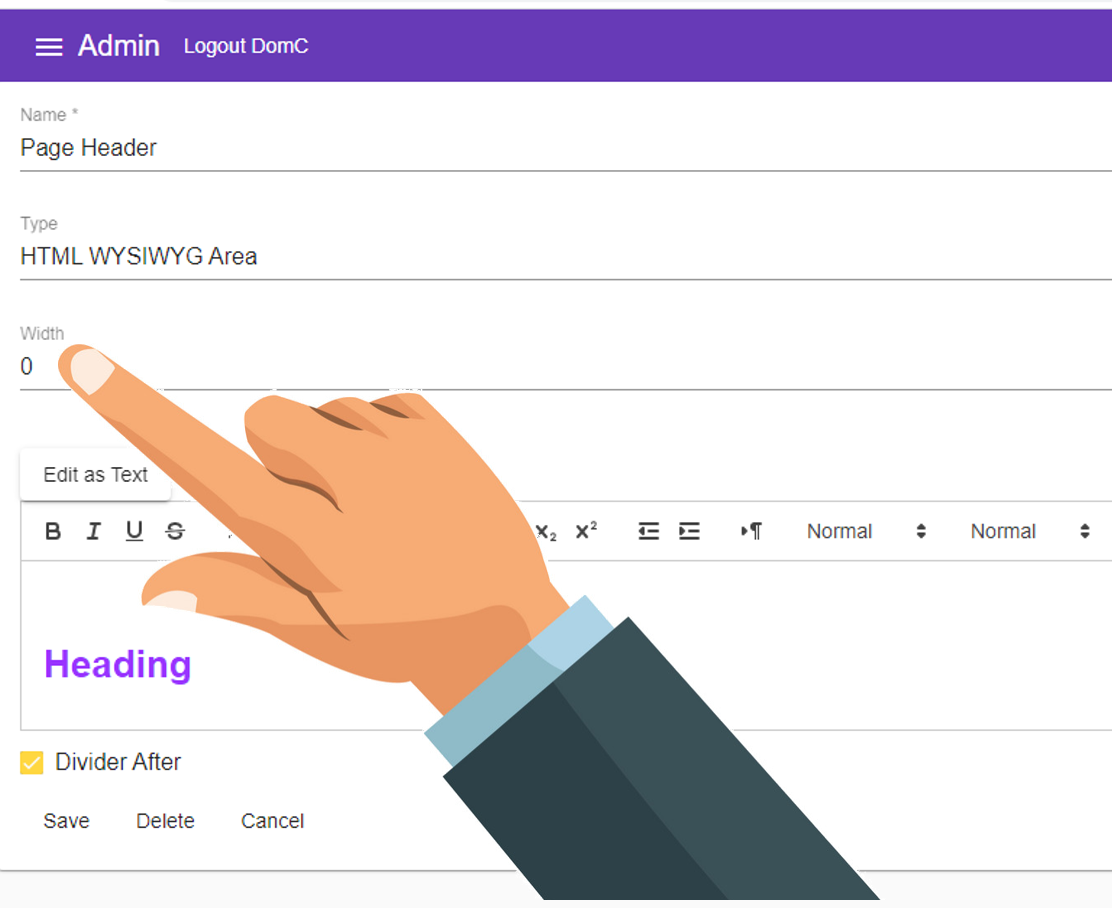
10. Within the HTML Text area, type or copy your font links
you may then style any element with this font
11. Tick check_box 'Divider After'
This will ensure the next element we add will appear below the styling.
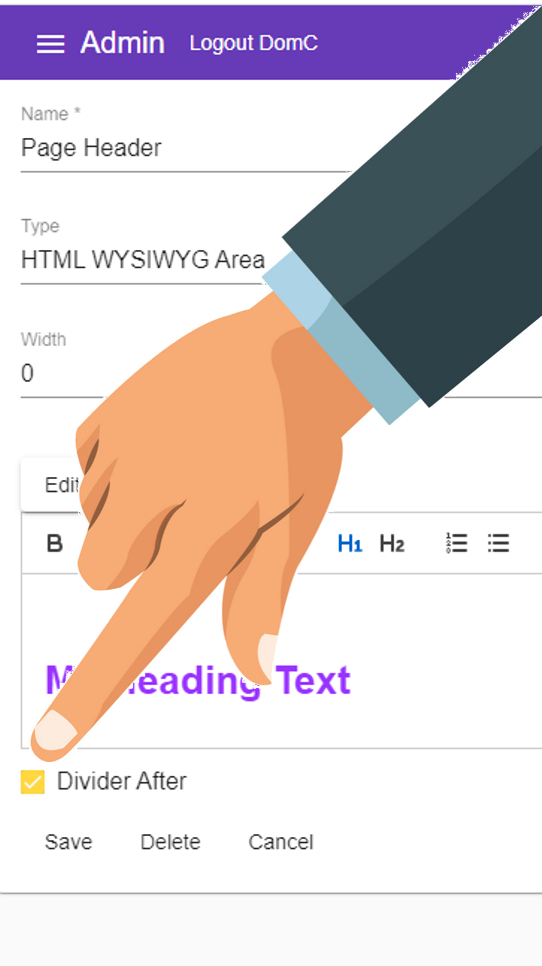
12. Press