Definitions, Terminology and Characters
Definitions
URI#
Stands for Uniform Resource Identifier, when setting up Pages it has the same function as a URL (Uniform Resource Locator), it is the link to your webpage eg. a Page on site "demo" with URI "Home" will be accessed by https://demo.dashnetics.com.au/Home
warning Some characters should not be used. Click here to see more ...
Stands for Uniform Resource Identifier, when setting up Pages it has the same function as a URL (Uniform Resource Locator), it is the link to your webpage eg. a Page with URI test will be accessed by https://demo.dashnetics.com.au/testWARNING!
When creating a URL - DO NOT INCLUDE any of the following;
- ASCII control characters (e.g. backspace, vertical tab, horizontal tab, line feed etc),
- unsafe characters like
- Dollar ("$")
- Ampersand ("&")
- Plus ("+")
- Comma ("")
- Forward slash/Virgule ("/")
- Colon (":")
- Semi-colon (";")
- Equals ("=")
- Question mark ("?")
- 'At' symbol ("@") and
- any character outside the ASCII charset are not allowed to be placed directly within URLs.
Or any of the below characters that have special meaning within URLs
- space
- Quotation Marks
- Backslash ("\")
- 'Less Than' symbol ("<")
- 'Greater Than' symbol (">")
- 'Pound' Character ("#")
- Percent Character ("%")
- Left Curly Brace ("{")
- Right Curly Brace ("}")
- Vertical Bar/Pipe ("|")
- Caret ("^")
- Tilde ("~")
- Left Square Bracket ("[")
- Right Square Bracket ("]")
- Grave Accent ("`")
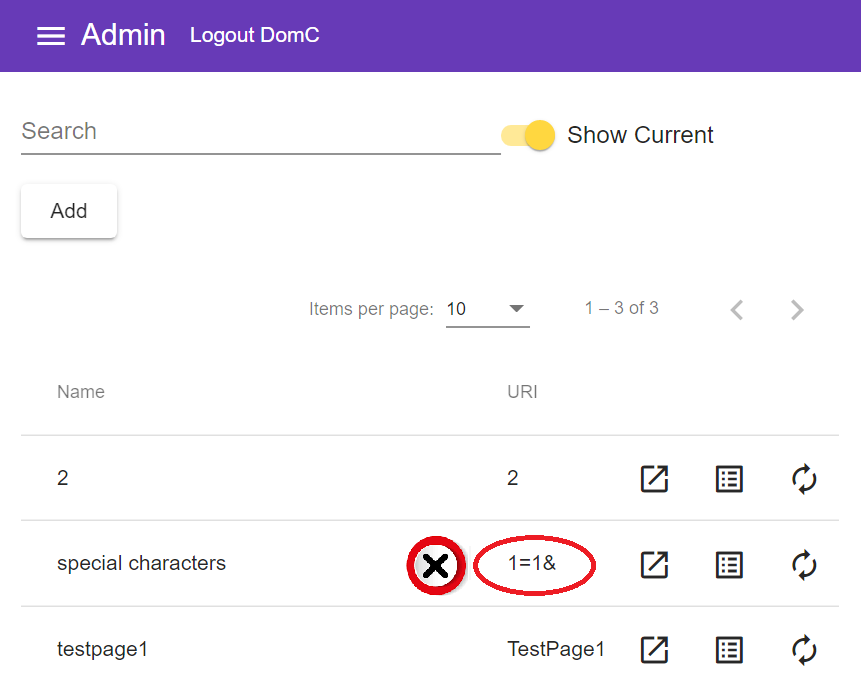
WYSIWYG#
WYSIWYG stands for "what you see is what you get". With a WYSIWYG editor, how your design and content appears on the editing platform is exactly what it will look like in the final version.
loop over#
To loop means to repeat, or iterate So loop OVER "X" means we repeat, or iterate for each value of "X" found (that match our criteria), therefore looping over sale_items means we will show every sale item that matches the criteria.
Fields#
Fields are referred to by name.
Terminology
Custom Fields#
| Field | Used In | Purpose |
|---|---|---|
| link | Action Emails, Connect Emails | Link sent in the email to do the action |
| status | Action Emails | Status of the actioned form (button used to start the action) |
| sequence-number, sequenceNumber | Emails, Action Emails | Sequence number of the saved form |
| approver-name, approverName | Action Emails | Name of the approver |
| approver-email, approverEmail | Action Emails | Email of the approver |
| connect-name, connectName | Connect Emails | Name of the connect account |
| message | Payment error HTML | Error message returned from payment gateway |
Sale Custom Fields#
Various fields used in.....
| Field | Used In | Purpose |
|---|---|---|
| saleItem.name | Sale Category - Grid, Sale Options - Purchase, Sale Options - Details, Cart Display | Name of the sale item |
| saleItem.description | Sale Category - Grid, Sale Options - Purchase, Sale Options - Details | Description of the sale item |
| saleItem.info | Sale Category - Grid, Sale Options - Purchase, Sale Options - Details | Info of the sale item |
| saleItem.index | Cart Display | |
| saleOption.name | Sale Options - Purchase, Sale Options - Details, Cart Display | Name of the option (actual thing that users purchase) |
| saleOption.description | Sale Options - Purchase, Sale Options - Details, Cart Display | Description of the option |
| saleOption.info | Sale Options - Purchase, Sale Options - Details, Cart Display | Info for the sale option |
| saleOption.quantity | Sale Options - Purchase, Sale Options - Details, Cart Display | Number of options purchased |
| saleOption.cost | Sale Options - Purchase, Sale Options - Details, Cart Display | Cost of the option |
| saleUnit.discount | Cart Display, Purchase Email | Dollar Discount |
| saleUnit.percentDiscount | Cart Display | Percentage Discount Applied to this unit |
| saleUnit.qtyDiscount | Cart Display | Quantity ordered to get this discount |
| saleUnit.typeDiscount | Cart Display | Text of Discount Type |
| saleUnit.fixedDiscount | Cart Display | Fixed discount applied |
| saleUnit.cost | Cart Display, Purchase Email | Cost of the sale unit once discounts have been applied |
| saleUnit.index | Cart Display | Sequence number of the sale unit |
| saleUnitDetails | Cart Display | Details entered into a Sale Options - Details control for the option. Needs to have a dot with the name of the field on the form. (eg, if you had a field called 'name' on the sale option details form, you would access it with {{saleUnitDetails.name}}. In the purchase email, you access it with just the name of the field, see below |
| saleUnitDetails | Purchase Email | Details entered into a Sale Options - Details control for the option. Same fields as above but used in purchase Email, but accessed with just the name of the field |
| saleAmount | HTML Text, Email | Total amount of the Sale |
| saleFee | HTML Text, Email | Total fee charged |
| saleDiscount | HTML Text, Email | Total amount of discount |
Purchase Email#
Note that the action to create the purchase email needs to be on the parent form, not a subform.
Sale Units#
In Purchase emails, Sale Units can be looped over using
Anything inside the two tags will be repeated for each sale unit.
Sale Items#
In Purchase emails, Sale Items can be looped over using
Anything inside the two tags will be repeated for each sale item.
Accessing Custom Fields#
Any custom fields on a sale item can be accessed inside the sale item loop using dot notation.
Formatting#
Formats can be applied to items in Brackets using the pipe '|'.
| Format | Description |
|---|---|
| currency | Two decimal with a $ prefix |
| percentage | Two decimal with a % postfix |
Fields on Action Forms#
All fields, anywhere on the chain of action forms, are available in the form emails. ie If you have an approval form with a field named 'problem', you can refer to this from any action email.
Characters
[ ] Brackets#
Bracket Notation is used in various places to use data from form entry in other places in the forms.
{{ }} Double Curly Brackets#
Values are referred to with double curly brackets. {{ ...... }} eg {{saleUnit.cost}}
| Pipe characters#
Pipe characters are used to format the value, eg {{saleUnit.cost | currency}}
Formats can be applied to items in Brackets using the pipe '|' like below.
| Format | Description |
|---|---|
| currency | Two decimal with a $ prefix |
| percentage | Two decimal with a % postfix |
. Dots#
Dots are used to separate object names and field names for complex objects (such as companies etc)
The main places it's used in are:
- Text fields
- Initial Values
- Emails