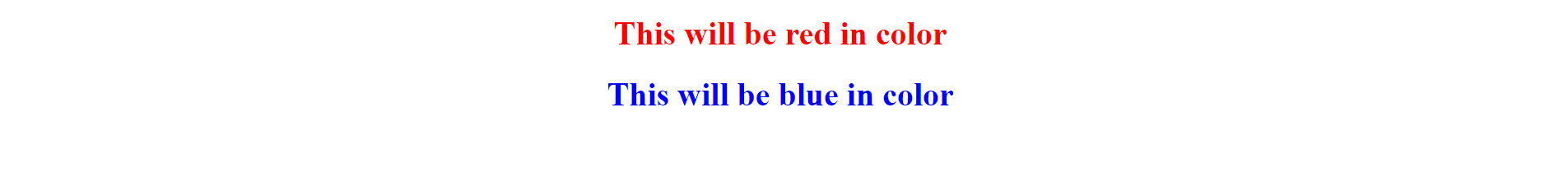Add CSS to a Page
CSS styles can be applied to HTML Text Areas with some easy steps.
- Provide a class/id to the section of code that you want to style. (or you can also use default html selectors like h1,h2 etc.)
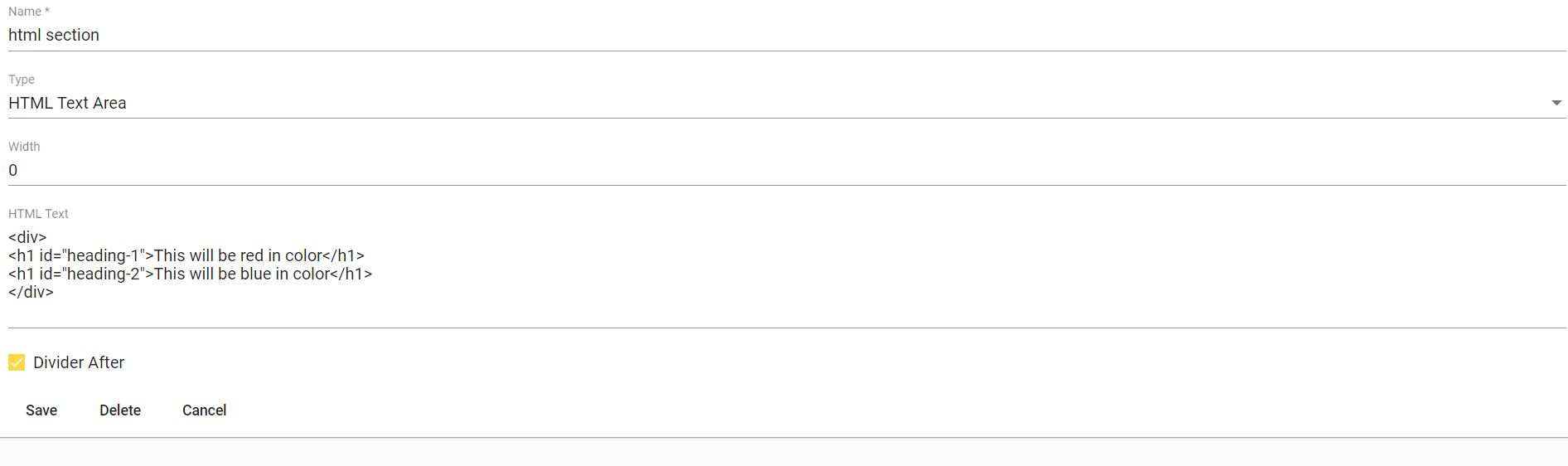
- Select "Save".
- Go back to the current page and select "Add" to add a form control.
- Enter a Name - For example, "CSS for the page"
- Select the Type dropdown and choose "HTML Text Area"
- Width can remain as "0" to show the default width. This can be changed later if necessary
- Within the HTML Text area, add the CSS rules wrapped inside the style tags as shown below.
- Check the box "Divider After".
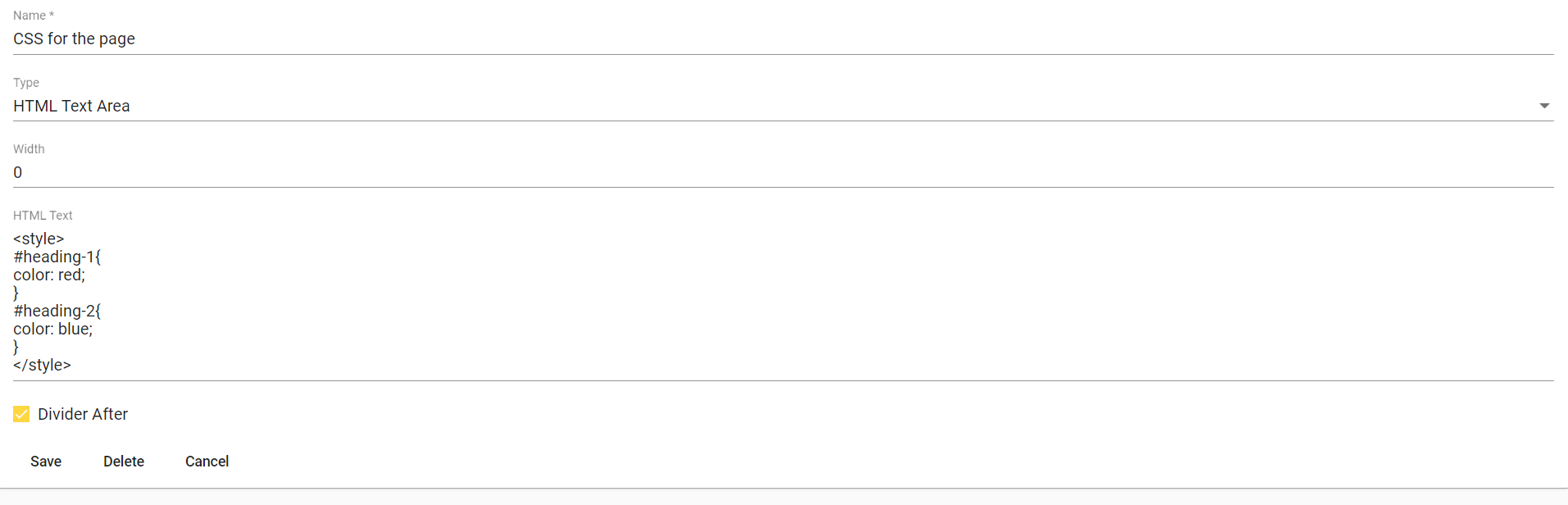
- Select "Save"
- By this time, 2 form controls must have been added to the current page.
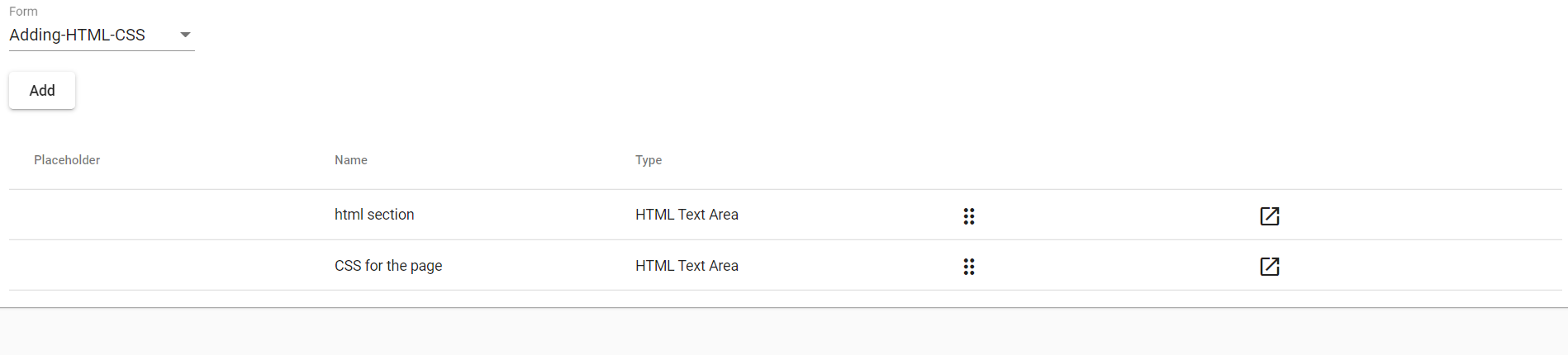
The first form control is for the HTML and the other one is for CSS rules associated with it.
After all these steps, You'll see the output as follows: